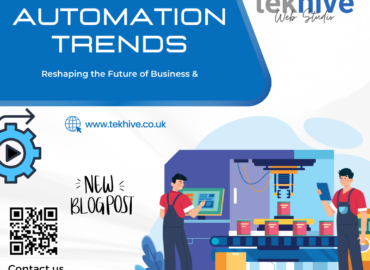Affordable Website Design

Creating a visually appealing and functional website doesn’t have to cost a fortune. In today’s digital age, having a professional online presence is crucial for businesses and individuals alike. Fortunately, with the right approach, achieving affordable website design is entirely possible. In this comprehensive guide, we’ll explore effective strategies and tips to help you design a website that looks fantastic while staying within your budget.
Understanding the Importance of Affordable Website Design
In a competitive market, your website often serves as the first impression for potential clients and customers. An attractive, well-functioning site can significantly impact your credibility and success. However, high costs shouldn’t be a barrier to achieving this. Affordable website design focuses on delivering quality while managing expenses effectively.
Define Your Website’s Goals and Objectives
Before diving into the design process, it’s essential to define the goals and objectives of your website. Ask yourself:
- What is the primary purpose of the website?
- Who is your target audience?
- What actions do you want visitors to take?
By clearly outlining these aspects, you can prioritize features that align with your goals, ensuring that you spend wisely on elements that truly matter.
Choose the Right Platform
Selecting the right platform for your website is crucial for maintaining affordability. Popular options include:
a. Content Management Systems (CMS)
Platforms like WordPress, Joomla, and Drupal offer flexible and cost-effective solutions for building websites. WordPress, in particular, is user-friendly and has a vast selection of themes and plugins that can help you achieve a professional look without high costs.
b. Website Builders
Website builders like Wix, Squarespace, and Weebly are excellent for those who prefer a more hands-on approach without needing extensive technical skills. They offer pre-designed templates and drag-and-drop functionality, making it easy to create a website quickly and affordably.
Utilize Free or Low-Cost Templates
Investing in custom design can be expensive. Instead, consider using free or low-cost templates available through your chosen platform. These templates can provide a professional appearance and are often customizable to fit your brand. Ensure that the template you select is responsive, meaning it looks great on both desktop and mobile devices.
Optimize Your Design for Functionality
A beautiful website is only as good as its functionality. Ensure that your design is user-friendly and functional by focusing on:
a. Navigation
An intuitive navigation structure helps users find what they need quickly. Use clear headings and organize content logically to enhance the user experience.
b. Speed and Performance
Fast-loading websites are crucial for retaining visitors. Optimize images, minimize the use of heavy plugins, and choose a reliable hosting provider to improve your site’s performance.
Leverage Cost-Effective Design Tools
Several cost-effective design tools can help you create a visually appealing website:
a. Canva
Canva is a graphic design tool that offers a range of templates for creating stunning visuals, including logos, banners, and social media graphics.
b. Unsplash and Pexels
These platforms provide high-quality, royalty-free images that can enhance the visual appeal of your website without the cost of purchasing stock photos.
Implement SEO Best Practices
Search engine optimization (SEO) is vital for increasing your website’s visibility. Implementing SEO best practices doesn’t have to be expensive:
a. Keyword Research
Use free tools like Google Keyword Planner and Ubersuggest to identify relevant keywords for your industry. Incorporate these keywords naturally into your content, titles, and meta descriptions.
b. On-Page SEO
Optimize your website’s on-page elements, such as title tags, headings, and alt text for images. Ensure that your content is valuable and relevant to your target audience.
Consider DIY Content Creation
Creating your own content can save you money while ensuring that your website reflects your voice and brand. Focus on producing high-quality blog posts, articles, and other content that engages your audience and supports your SEO efforts.
Regular Maintenance and Updates
Maintaining your website is crucial for its long-term success. Regular updates and maintenance ensure that your site remains functional and secure. Schedule periodic checks to address any issues and keep your content fresh.
Seek Professional Help When Necessary
While DIY approaches can be cost-effective, there are times when professional assistance is worth the investment. For instance, if you require custom features or face technical challenges, hiring a freelance web designer or developer may be beneficial. Look for professionals who offer competitive rates and can deliver quality work within your budget.
Analyze and Improve
After launching your website, continuously analyze its performance using tools like Google Analytics. Monitor key metrics such as traffic, bounce rate, and user engagement to identify areas for improvement. Use this data to make informed decisions about updates and enhancements.

Implementing Affordable Website Design
Affordable website design is about making smart choices and prioritizing features that align with your goals. By defining your objectives, choosing the right platform, leveraging cost-effective tools, and implementing SEO best practices, you can create a professional-looking website without exceeding your budget. Remember, maintaining and continuously improving your site is key to long-term success. With these strategies, you can achieve a high-quality website that meets your needs and supports your business growth.