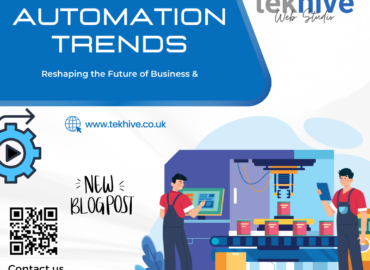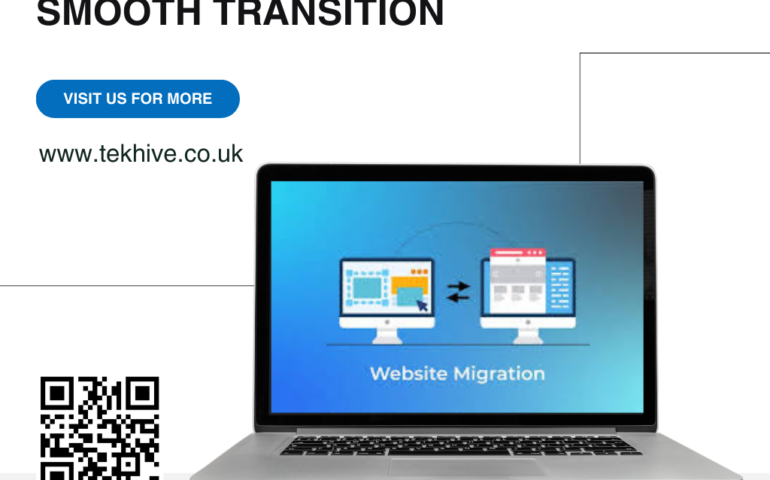
Website Migration Service

When it comes to digital transformations, one of the most crucial processes is the website migration service. Whether you’re rebranding, switching to a new hosting provider, or upgrading to a more efficient CMS, a smooth migration is vital for maintaining functionality, user experience, and search rankings. But what exactly does a website migration service entail? This comprehensive guide will walk you through everything you need to know, from the basics to best practices.
What is Website Migration?
To begin, website migration refers to moving a website from one environment to another. This can involve switching domains, updating CMS platforms, changing hosts, or even implementing a complete website redesign. However, not all migrations are the same, and each type requires specific strategies to ensure a seamless transition.
Why Choose a Website Migration Service?
Many businesses opt for a website migration service for several reasons, including:
- Improved Performance: Moving to a faster, more reliable server can significantly enhance your website’s loading speed.
- Better Security: A secure server ensures data protection, reducing the risk of cyber threats.
- Enhanced Functionality: A newer CMS or hosting platform may offer advanced features, which can improve user experience.
- SEO Benefits: Proper migration can prevent rankings from dropping and even help improve them over time.
Types of Website Migration Services
Now that you understand the “why,” let’s dive into the “what.” There are different types of website migrations, each serving a distinct purpose. For clarity, let’s look at a few popular ones:
- Domain Migration: This involves changing your domain name, either to rebrand or to target a different geographical area.
- Server Migration: Switching to a different hosting provider for better performance, uptime, or cost-effectiveness.
- CMS Migration: Moving your site to a more robust CMS platform to enhance capabilities.
- Protocol Change: Upgrading from HTTP to HTTPS for added security.
- Content Migration: Transferring content, such as text, images, and videos, while maintaining or improving site structure.
Key Steps in Website Migration
Ensuring a smooth transition involves several steps. Therefore, it is essential to approach the migration systematically.
- Planning Phase:
Before the migration, carefully plan the entire process. This involves setting objectives, identifying the scope, and outlining the resources needed. - Backup Your Data:
Data backup is crucial. Before moving anything, ensure that you have a full backup of your website’s files, databases, and settings. This way, you can revert back if anything goes wrong. - Test the Migration Process:
Always perform a test run in a staging environment. This allows you to spot any potential issues without affecting your live site. - Update DNS Settings:
If you’re changing domains or servers, ensure you update your DNS records correctly. However, remember that DNS changes can take up to 48 hours to propagate globally. - Implement 301 Redirects:
To retain SEO value, set up 301 redirects for all old URLs to their new counterparts. This prevents users from encountering 404 errors and keeps your search engine rankings intact. - Monitor After Migration:
Once the migration is complete, thoroughly monitor your website’s performance. Look for broken links, missing content, and slow-loading pages.
Challenges in Website Migration
However, website migration is not without its challenges. Here are a few you might face:
- SEO Fluctuations: Rankings may temporarily drop, but they can recover if proper redirects and SEO tactics are in place.
- Data Loss: Without proper data management, you risk losing important files, databases, or site configurations.
- Downtime: Unexpected issues during the migration may cause temporary downtime, affecting user experience and conversions.
Best Practices for a Successful Migration
By following these best practices, you can ensure a seamless and effective migration:
- Choose the Right Time: Plan the migration during off-peak hours to minimize disruption.
- Communicate with Stakeholders: Inform your team, clients, and customers about the migration process and expected downtime.
- Use an Experienced Migration Service Provider: This minimizes the risks associated with complex migrations, ensuring a smooth transition.
- Check Analytics and SEO Metrics: After the migration, review your website’s analytics and SEO metrics to ensure everything is functioning correctly.
Why Hiring a Professional Website Migration Service Matters
Considering the complexity and potential challenges of a website migration, hiring a professional website migration service provider can be incredibly beneficial. An experienced provider will not only ensure that your website is safely migrated but will also focus on maintaining SEO, preserving data integrity, and minimizing downtime.

Final Thoughts on Website Migration Service
In summary, a website migration service is more than just moving your website from one location to another. It involves meticulous planning, execution, and monitoring to ensure a smooth transition. By understanding the different types of migrations, following best practices, and choosing an experienced provider, you can minimize risks and make your website migration a success. Thus, if you’re planning a migration soon, remember these key steps to ensure a seamless experience!
If you want to read more information about how to boost your website traffic, just visit –> TekHive